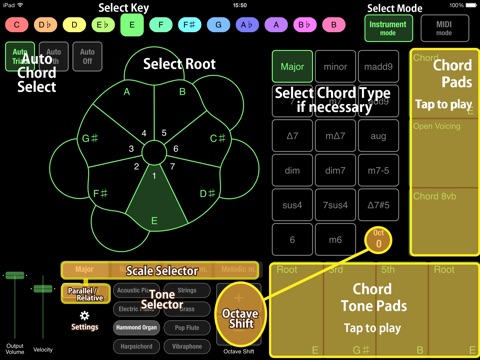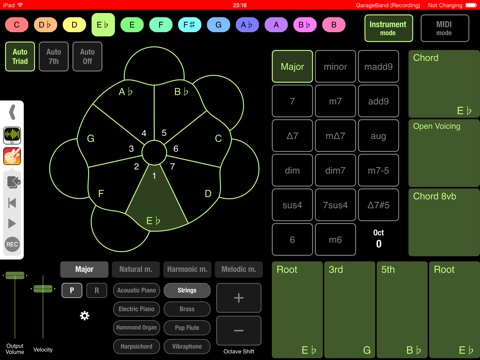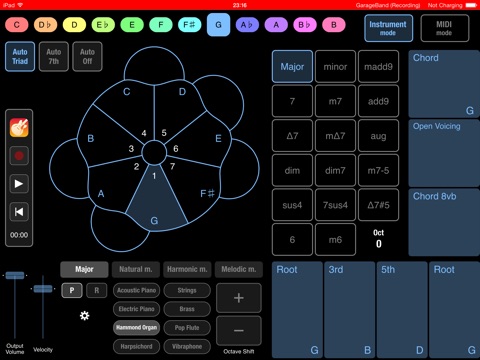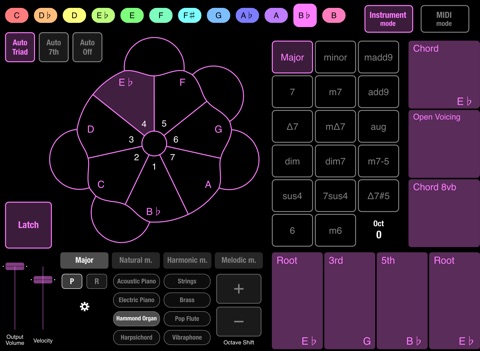
Chordy is a chord player app for music creators.
With a unique UI inherited from "MovableChord", its very easy to play chords and chord tones.
* Check out the movie of this app:
Instrument Mode Sounds of Chordy v.2
http://youtu.be/0CTt2PGRjWM
Introduction of Chordy v.1.x
http://youtu.be/qaVR2FG-G60
Connection Features:
- Audiobus support: You can stream live audio directly to other Audiobus-compatible apps! See http://audiob.us for more information.
- Inter-App Audio support
- Virtual MIDI support: Control other Virtual MIDI compatible apps on your iPad (e.g. Animoog, Sunrizer synth, Launchkey, etc).
- Wi-Fi MIDI support. You can also connect via iOS-supported MIDI interface (e.g. iConnectMIDI).
Play Mode:
- Instrument Mode: High quality 8 instrument sounds including acoustic/electric piano, organ, strings, brass, etc.
- MIDI Mode: Control your favorite synthesizers via Virtual MIDI. Use Chordy as a MIDI controller via Wi-Fi MIDI or USB.
Playing:
- Easy chord playing with Auto Select Feature (Diatonic Triad/7th)
- Select a root note (and a chord type if necessary) to play a chord
- Play arpeggio/glissando with Chord Tone Pads
- Octave Shift (from -2 to +2)
- 4 scales available (Major, Natural/Harmonic/Melodic Minor). Select Parallel or Relative scale change between major/minor.
- Key Transpose Feature
- Latch Mode (in Instrument Mode only): the chord sustains until another chord is pressed, or until Latch is turned off
(Chord Tone Pads are not affected by Latch)
*Volume/Velocity Sliders: Double Tap to return to the default value.